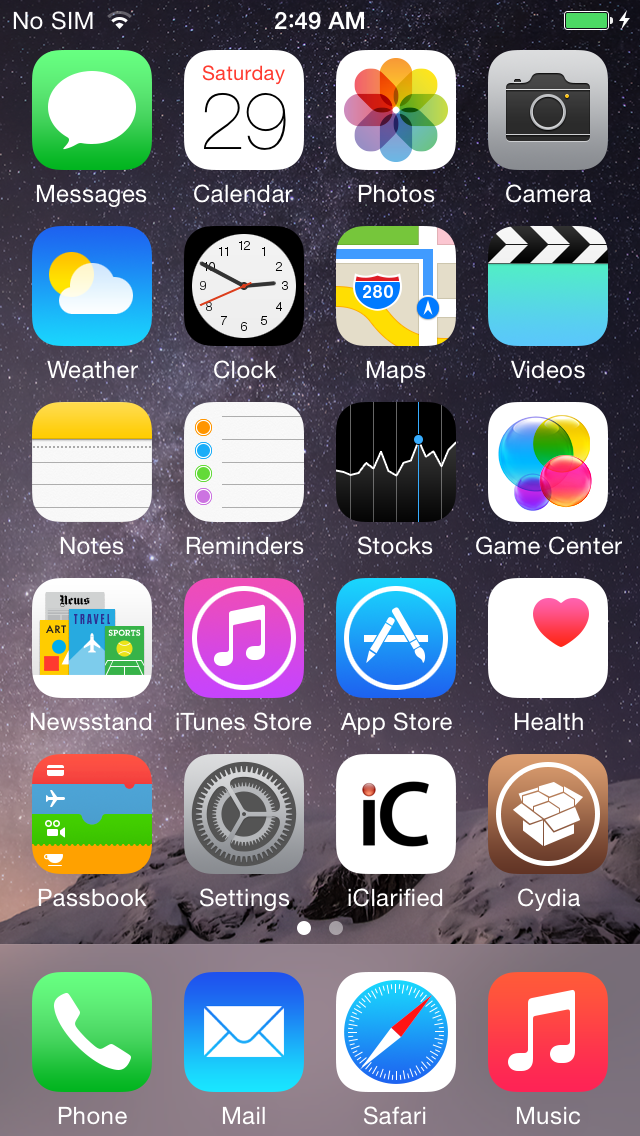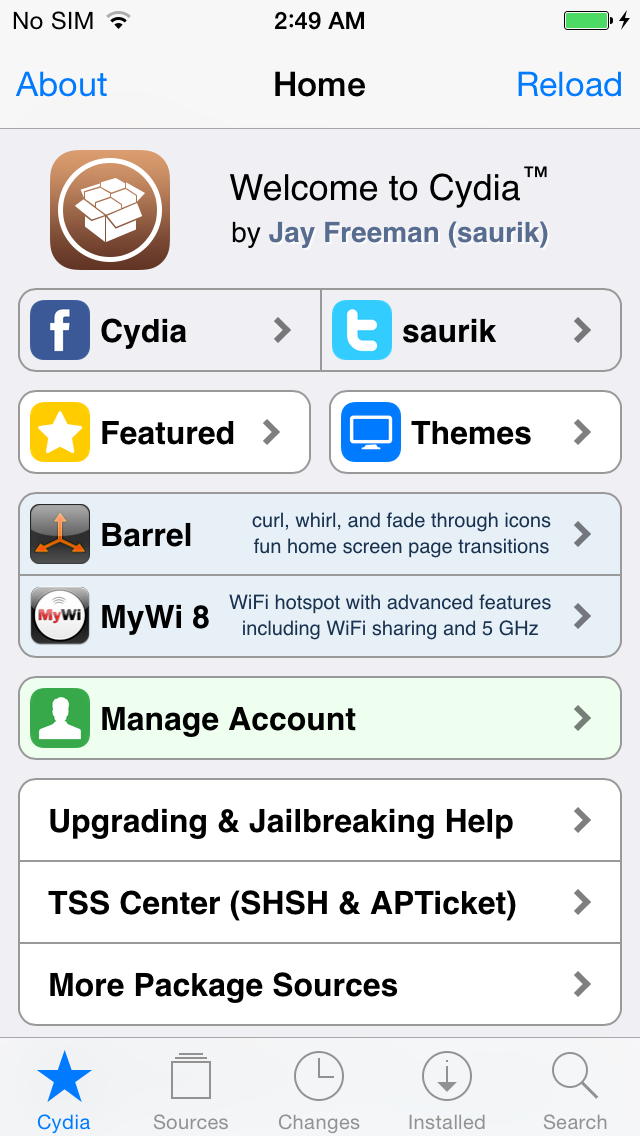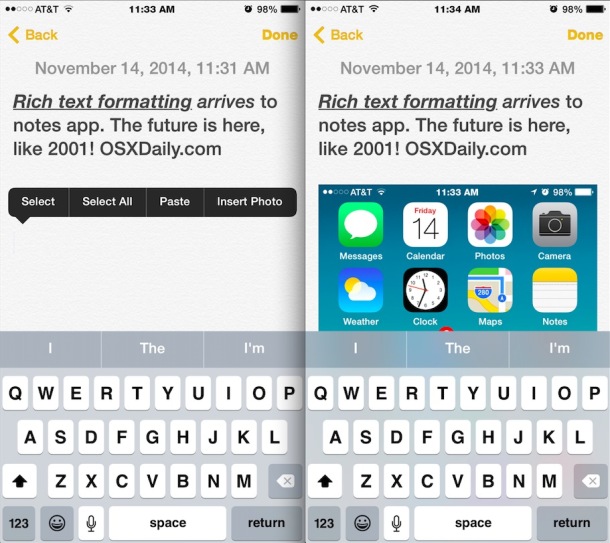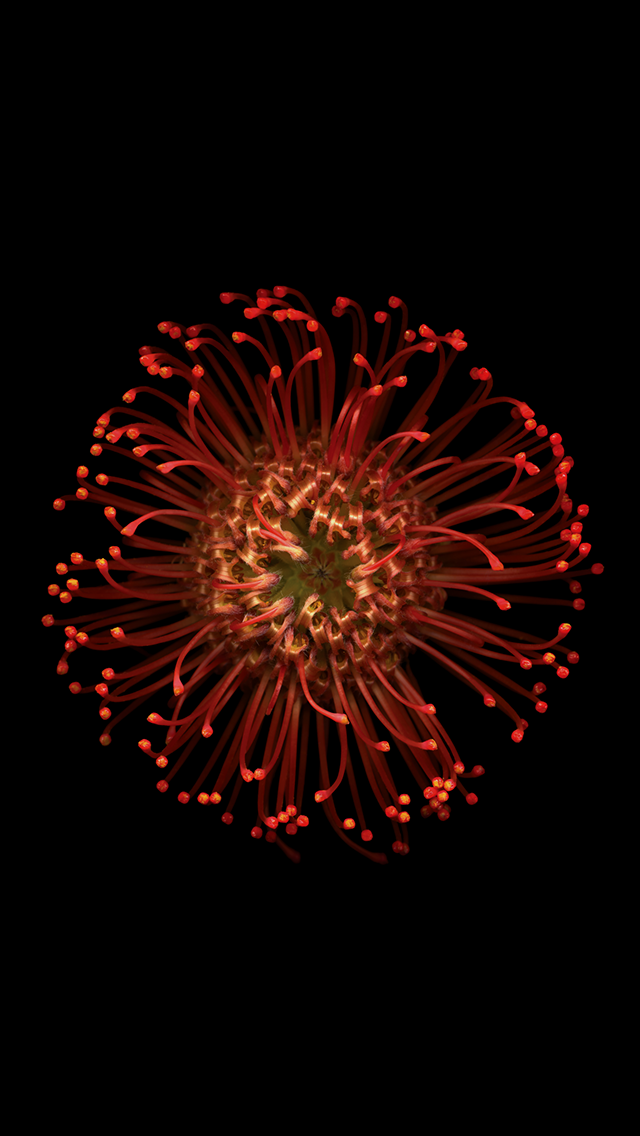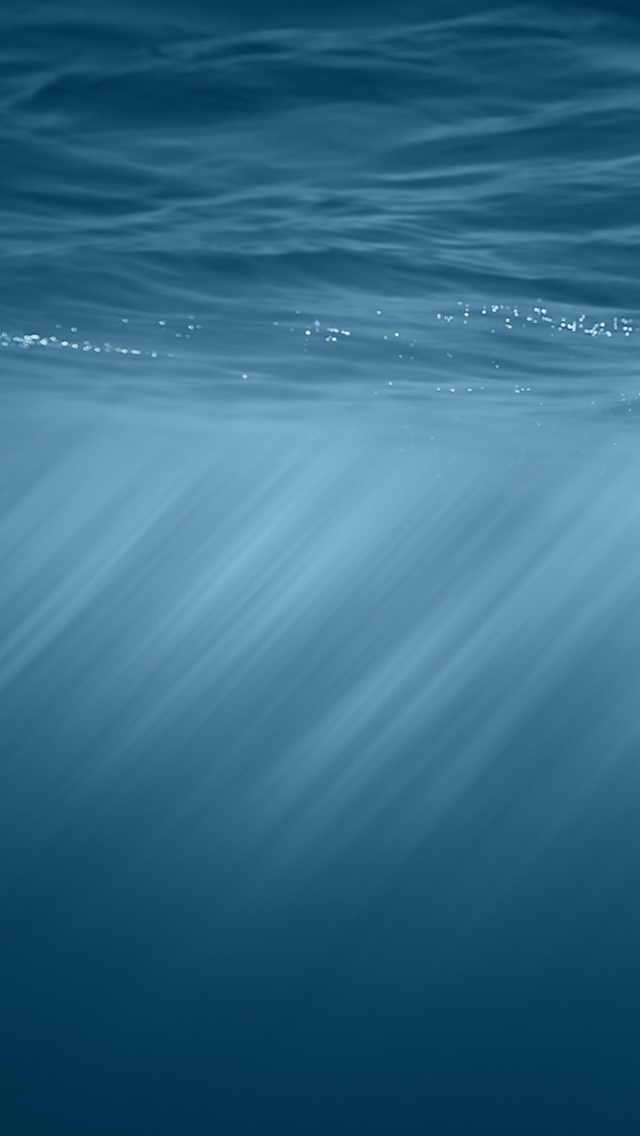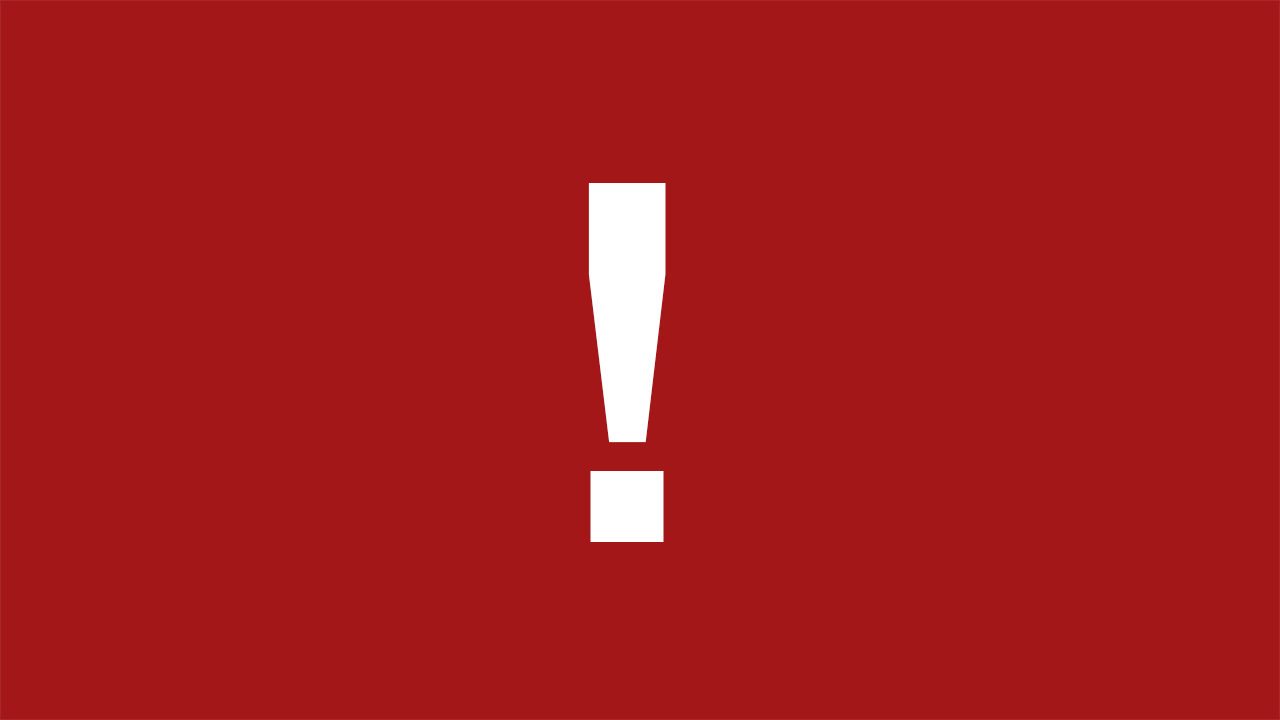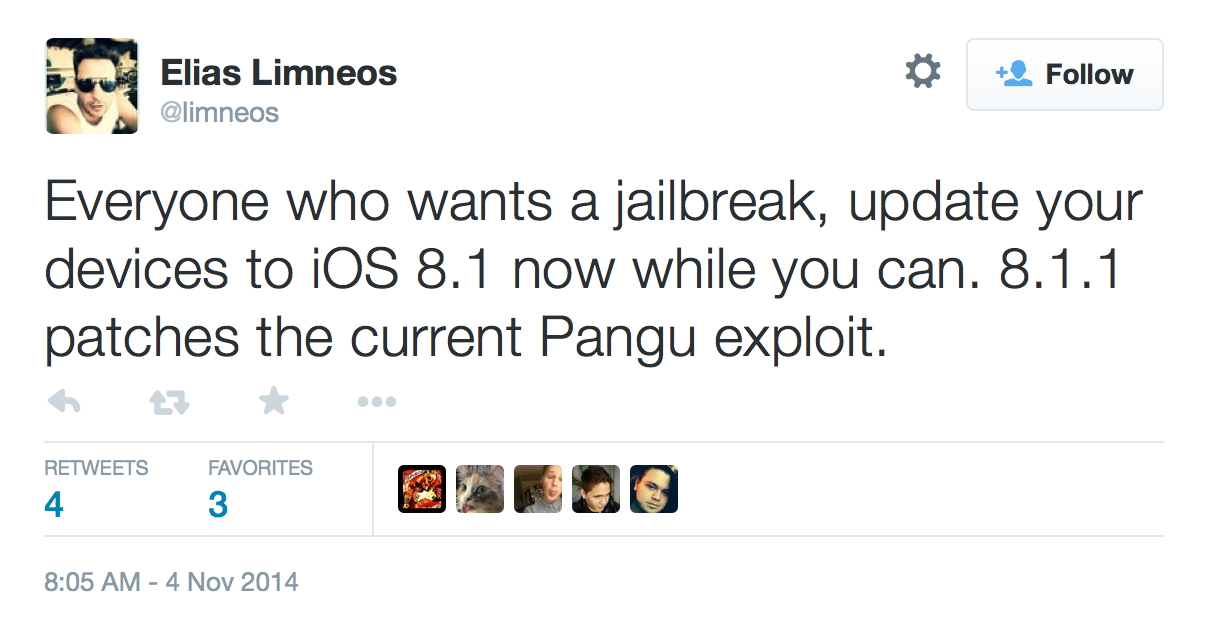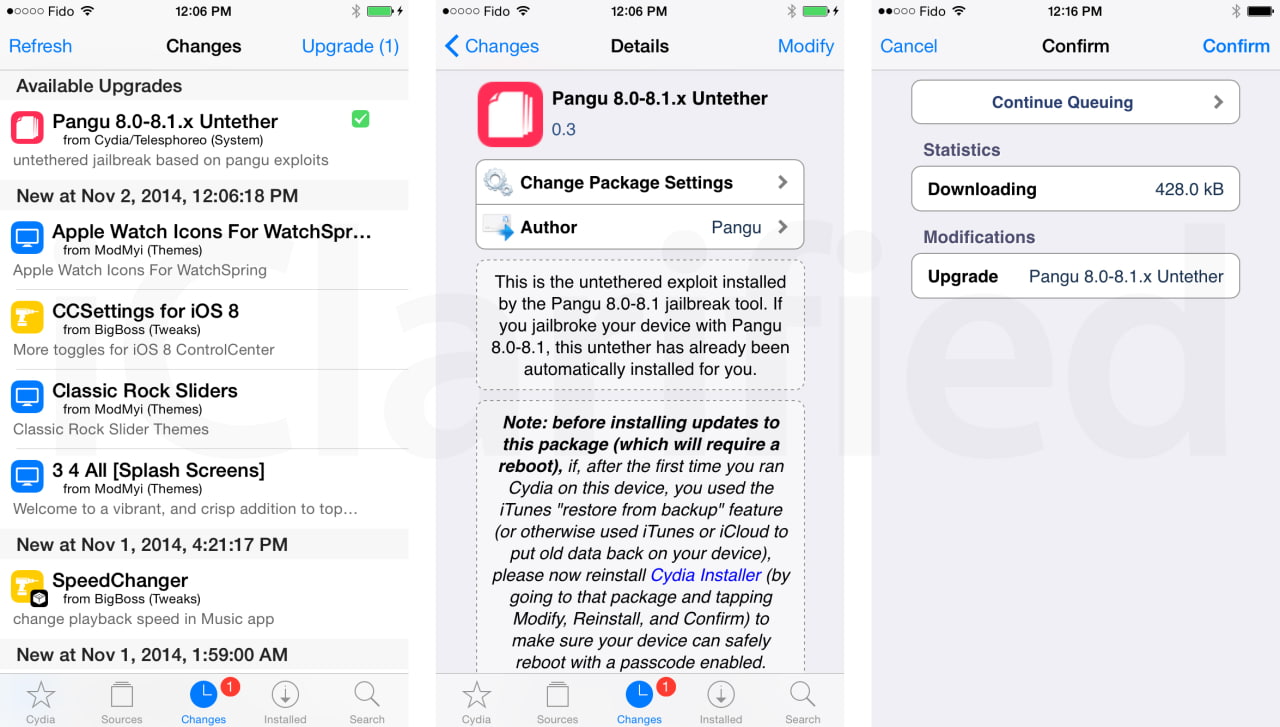Currently the jailbreak tool only available on windows system to get it done just follow this instruction :
1. Make sure your iDevice is running 8.1.1 if NOT you need to restore from iTunes and you have the latest iTunes
2. Make sure you TURN OFF your Touch ID, Passcode and find my iPhone in your setting
3. Download TaiG form this site http://www.taig.com/
4. Plug your iDevice to your windows + Launch TaiG
5. Once your iDevice has been detected in TaiG software you need to uncheck the bottom checkbox to prevent TaiG AppStore to be installed
6. Click on the green button to process the jailbreak
7. Obviously your iDevice is jailbroken once you see the Cydia on your springboard, Enjoy !!
Saturday, November 29, 2014
Thursday, November 27, 2014
AppHeads Cydia Tweak
AppHeads is an jailbreak tweak that puts a new spin on multitasking is iOS by allowing unique management and live previews of running applications.
iOS 8 Wi-Fi Issues Blamed on Bonjour Over AWDL, WiFried Fix Released in Cydia
The root problem of the poor wifi connection is because there is a bug on Apple using Bonjour over AWDL (Apple's Wireless Direct Link) for AirDrop AirPlay and Gaming Connections on the iOS8. And Apple is going to fix this.
But in the meantime for those of you who has problem with wifi connectivity with iOS8 - 8.1 and don't want to loose your jailbreak, here is a fix :
. Go to cydia and install WiFried
The package will allow you to enable/disable your D2DWiFi/AWDL and can be conveniently turned off/on under the AirDrop settings in Control Center.
But in the meantime for those of you who has problem with wifi connectivity with iOS8 - 8.1 and don't want to loose your jailbreak, here is a fix :
. Go to cydia and install WiFried
The package will allow you to enable/disable your D2DWiFi/AWDL and can be conveniently turned off/on under the AirDrop settings in Control Center.
Tuesday, November 25, 2014
LockSpeed Cydia Tweak
LockSpeed allows you to quickly call some of your favorite contacts at the lockscreen, you just swipe to the left to display your favorite contacts and tap on the contact that you want to call.
Installation :
1. Go to cydia search for LockSpeed
2. Install it
3. Go to setting -> LockSpeed -> Enable
Installation :
1. Go to cydia search for LockSpeed
2. Install it
3. Go to setting -> LockSpeed -> Enable
GridSwitcher Cydia tweak
GridSwitcher allows you to display all of your multitasking switcher cards into multiple rows and columns, simply follow this instruction to get it done :
1. Go to cydia add repo : http://repo.xarold.com
2. Search for GridSwitcher and install it
3. Configuring its setting in the setting
In the screenshot i used 4x4 layout
Note : the skull and bone at the bottom left and right corner is another tweak called KillBackground7, this tweak is pretty useful since it allows you to kill all your running apps at just one click instead of going to close them one by one. this is annoying that apple couldn't learn or make any better than that.
This tweak is not compatible with iOS 8
1. Go to cydia add repo : http://repo.xarold.com
2. Search for GridSwitcher and install it
3. Configuring its setting in the setting
In the screenshot i used 4x4 layout
Note : the skull and bone at the bottom left and right corner is another tweak called KillBackground7, this tweak is pretty useful since it allows you to kill all your running apps at just one click instead of going to close them one by one. this is annoying that apple couldn't learn or make any better than that.
This tweak is not compatible with iOS 8
Monday, November 24, 2014
Social Duplicator
Social duplicator let you clone your social media app like facebook, twitter.... as much as you can in one iDevice.
Fix for iOS 8 – iOS 8.1 Wi-Fi issues to be released on Cydia soon
Friday, November 21, 2014
Insert Photos into iOS8 Notes
I've just realized iOS 8 Notes can be embeded with photo, the insertion is simple just tap and hold on your note and then click on Insert Photo button.
Friday, November 14, 2014
Thursday, November 13, 2014
Wednesday, November 5, 2014
How to identify iPhone GSM, CDMA, GSM + CDMA
Check the Model no. at the back of your iPhone and verify with these following model numbers :
A1457, A1530 – iPhone 5S (GSM)
A1453 – iPhone 5S (CDMA)
A1453 – iPhone 5S (CDMA)
A1533 – iPhone 5S (GSM + CDMA)
A1507, A1529 – iPhone 5C (GSM)
A1456 – iPhone 5C (CDMA)
A1532 – iPhone 5C (GSM + CDMA)
A1456 – iPhone 5C (CDMA)
A1532 – iPhone 5C (GSM + CDMA)
A1428 – iPhone 5 GSM (standard GSM model in USA for AT&T, T-Mobile, etc)
A1429 – iPhone 5 GSM & CDMA (normal CDMA model in USA, Verizon, Sprint, etc)
A1442 – iPhone 5 CDMA China
A1429 – iPhone 5 GSM & CDMA (normal CDMA model in USA, Verizon, Sprint, etc)
A1442 – iPhone 5 CDMA China
A1387 – iPhone 4S, CDMA & GSM
A1431 – iPhone 4S GSM China
A1431 – iPhone 4S GSM China
A1349 – iPhone 4 CDMA
A1332 – iPhone 4 GSM
A1332 – iPhone 4 GSM
A1325 – iPhone 3GS China
A1303 – iPhone 3GS (GSM only)
A1303 – iPhone 3GS (GSM only)
A1324 – iPhone 3G China
A1241 – iPhone 3G (GSM only)
A1241 – iPhone 3G (GSM only)
A1203 – iPhone (Original model, GSM only)
Warning : Your last chance to jailbreak iOS 8.x IS RUNNING OUT OF TIME QUITE SOON.
Apple has patched pangu jailbreak tool in iOS 8.1.1 and seeding this version to developers. It means once the iOS 8.1.1 is released then your chance to jailbreak iOS 8.x IS OVER IF YOU ARE NOT RUNNING iOS 8.0 - 8.1
BECAUSE ONCE iOS 8.1.1 is released then Apple will not allow you to restore the any previous versions 8.0 - 8.1, so i recommend you to restore the current version iOS 8.1 for the sake of your jailbroken iDevices.
And we don't know yet if Pangu team has another exploit for the iOS 8.1.1
BECAUSE ONCE iOS 8.1.1 is released then Apple will not allow you to restore the any previous versions 8.0 - 8.1, so i recommend you to restore the current version iOS 8.1 for the sake of your jailbroken iDevices.
And we don't know yet if Pangu team has another exploit for the iOS 8.1.1
Monday, November 3, 2014
Pangu untether 0.3 has been released
Pangu untether 0.3 has been released with a fix of many background process which is running in the background which making your iDevices getting hot and battery drainning dramatically.
For those of you who already jailbreak, all you need to do is just go to cydia and update Pangu 8.0-8.1.x Untethere to version 0.3
For those of you who already jailbreak, all you need to do is just go to cydia and update Pangu 8.0-8.1.x Untethere to version 0.3
Saturday, November 1, 2014
Khmer Smart Keyboard for iOS8
Khmer Smart Keyboard is the best khmer keyboard for the iOS8.x and you can find it on the AppStore for free.
Its way of usage is very simple and useful with these following :
. To delete a character you just simply swipe to the left on your keyboard
. To change keyboard layout just swipe to the right on your keyboard.
. Swipe down on a key to choose the lower one character on the keypad
. Swipe up on a key to choose another character on the other keyboard layout
Note : Don't forget to swipe left, right, up and down on a key, it makes differences.!!!
Its way of usage is very simple and useful with these following :
. To delete a character you just simply swipe to the left on your keyboard
. To change keyboard layout just swipe to the right on your keyboard.
. Swipe down on a key to choose the lower one character on the keypad
. Swipe up on a key to choose another character on the other keyboard layout
Note : Don't forget to swipe left, right, up and down on a key, it makes differences.!!!
ReachAll Cydia Tweak
The new iOS 8 has brought the new feature called Reachability and the feature can be triggered by double tap on your touch-id home button to slide down your screen for the reach of your thumb which is only available for the iPhone5s, iPhone6 and 6+ , however there is a possibility to bring this feature to all the jailbroken iDevices with the iOS 8.x by a tweak called ReachAll.
The instruction is simple just go to cydia and install the tweak ReachAll, after the installation you can find its setting to configure the action to trigger the feature in the setting.
Note : for the jailbroken iOS7 you can try Reachability7
The instruction is simple just go to cydia and install the tweak ReachAll, after the installation you can find its setting to configure the action to trigger the feature in the setting.
Note : for the jailbroken iOS7 you can try Reachability7
Subscribe to:
Posts (Atom)