iTransmission is a free jailbreak app that allows you to download torrents straight to your iPhone. We’ve talked about torrent apps before, but iTransmission works like the popular desktop torrent app of a similar name, Transmission.
Transmission has been a hugely popular torrent client on non-mobile platforms, and iTransmission aims at making it easy to download torrents right from your iPhone.
iTransmission has the cleanest interface of any torrent client I’ve used on the iPhone. Like it’s desktop companion, the app works great and offers plenty of features. The iOS app is currently in its Alpha stages of testing, so there are still some bugs and glitches that need to be worked out.
When you’ve installed iTransmission in Cydia, the app’s icon is added to your iPhone’s springboard. When you tap the app, you are greeted with iTransmission’s list of active or paused downloads.
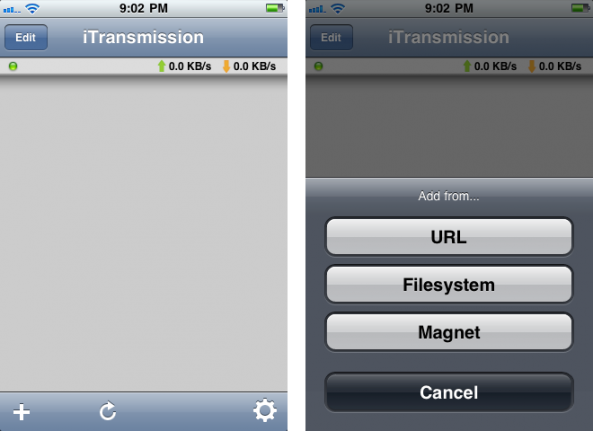
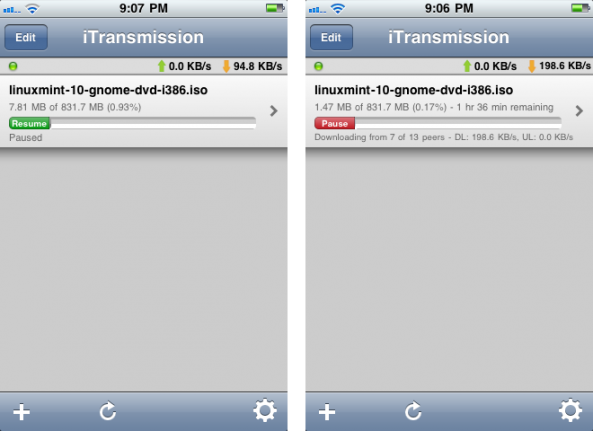
Torrent and magnet files can be added within iTransmission to begin the download process. Simply tap the “+” button and add the desired .torrent URL. When a file has been added, the transfer will be paused by default. You can start and pause your downloads at any time during the whole process.
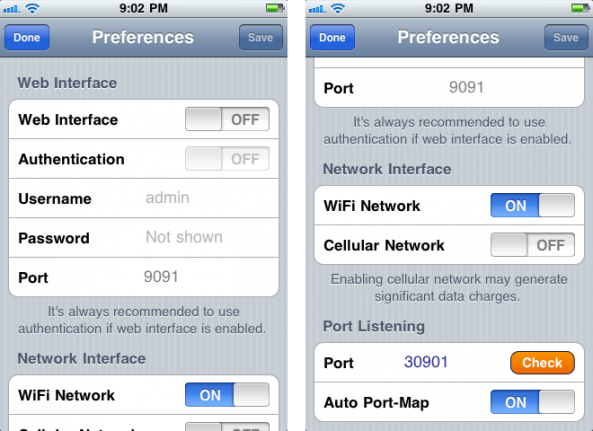
In iTransmission’s settings, you can use a web interface for torrenting. You can also choose whether you want to use only Wi-Fi data, cellular data, or both for downloading files in the app. (If you don’t have an unlimited data plan, by wary of turning the Cellular Data option on.) You can also check out port mapping.
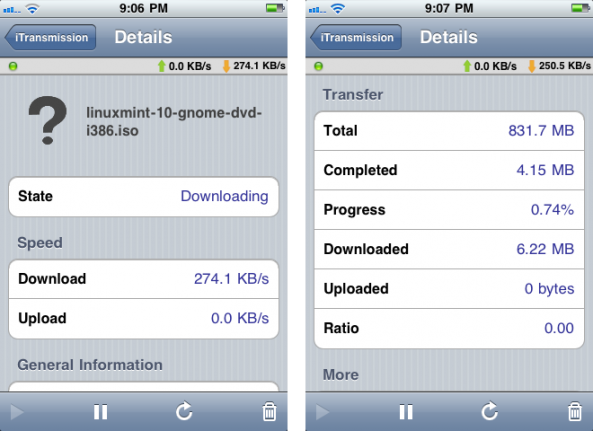
When viewing an individual transfer in iTransmission, you are given plenty of information. You can see your download and upload speed for each individual transfer, as well as information like data received, sent, etc.
When a downloaded is completed, you’ll have the option to either remove the torrent itself or also remove the data associated with that torrent. If you want to keep what you downloaded, keep the data. You can use iFile or another SSH tool to grab the file later.
iTransmission is a nice app for downloading torrents directly on your iPhone. The project is open source. You can check out the Google Code page for more information.
To download iTransmission for free, add this repo in Cydia: http://cydia.ccp.li/













3 comments:
I think the admin of this web page is in fact working hard for his site,
because here every information is quality based stuff.
Look into my homepage: Twitter technology
Wow! At last I got a website from where I be capable of truly take helpful facts regarding my study and knowledge.
my website :: iphone 5 release date uk
look at this website replica designer bags Homepage replica bags Find Out More gucci replica bags
Post a Comment